|
Accessory Snapshot | Monoprice 8X1 Enhanced Powered HDMI Switcher
High Def Switching Station | | |
I jumped on the HDTV bandwagon relatively early with the purchase of my Toshiba 52HM84 DLP television set back in 2004. At that time, the war for a standardized digital input was still raging and HDMI was not yet an industry standard. Not willing to sink a great deal of money into a fledgling format, my set came equipped with just one (1) HDMI port. With today's gaming systems (and other HD devices) fully embracing High Definition technology, I am once again begging for more television inputs. The Monoprice 8X1 Enhanced Powered HDMI Switcher (Monoprice 8X1) was the answer I was looking for. This externally powered device features a robust eight HDMI 1.2 compliant inputs. This easily accommodates my current set up (Xbox 360, PS3, Cable Box), but more importantly allows plenty of room for growth. The unit is self-aware and will automatically switch to the active HDMI device (a definite plus). I have not experienced any freezing of images when switching (manually or device driven) between connected systems, though there is around a 5 second delay for the Monoprice 8X1 to determine/display the correct source. The performance is exceptional - the quality of picture and sound is unaffected by the use of this switcher. A RS-232 serial interface is also provided for controlling this device from your computer. I have not messed around at all with this feature (RS-232) so I can not comment at all on its ease of use or performance in this area. 
The black matte, solid steel casing of the Monoprice 8X1 is exceptionally sturdy. It is packaged with mounting brackets to easily place this switcher within your existing A/V cabinet. The front facing is elegant and simple, but the red and green LED lights to indicate the active device are truly abrasive. They are so bright that it is rather bothersome when you are in a gaming session. When all HDMI devices are inactive, the LED board is fully alit (pictured below) and so luminous that I could actually read the manual in an otherwise completely dark room. Now if this isn't overkill, I don't know what is. The Monoprice 8X1 also is accompanied with a bank of various electrical convertors, which enhances this product's attractiveness to those outside North America. The plug itself is mounted on a convenient swiveled pedestal allowing you to customize the electrical connection (a.k.a. squeezing it into your surge protector). Installation and set up is a breeze - plug it in and you are all set to go. This unit does come with a small remote, but I have yet had the need to use it due to the HDMI auto-sensing capabilities of this device. Prior to purchasing this unit, I did a great deal of research on HDMI Switches. The general consensus was that, as of today, all of these are basically toasters - the brand doesn't really matter for basic HDMI switching. One has to be aware of potential compatibility issues, signal "freezes" and ease of RS-232 support, but price overall is the determining factor in one's purchasing decision. Similar Monoprice products had been rated well by CNET and other independent review sources, especially when evaluating the value quotient. I purchased this unit around four months ago (July, 2010) and have been very pleased thus far with its performance. Pros | Significantly increased High Def ports on your TV by providing eight HDMI connections for your gaming systems | Auto-sensing capabilities basically eliminates the need for further interaction once you have all of your HD devices connected | | | Cons | The LED indicator lights are abnormally intense and somewhat distracting when gaming | Externally powered by an included AC adaptor, so you will need to free up a spot on that surge protector for this unit |

| | | What HDMI Switcher Do You Utilize?
Share Your Thoughts & Suggestions with the RFG Community!! | Coming up next on the Accessory Snapshot:
The Logitech Cordless Action Controller |
Accessory Snapshot | The Pelican System Selector Pro
Switching Station | | |
If you are an old school gamer like myself, it goes without saying that there is a significant need for additional standard def television inputs due to the large library of systems requiring this type of A/V connection. Typically I'll play games across a variety of consoles - the last thing I want to do is mess around behind a TV switching out cords and the like. The Pelican System Selector Pro was/is my salvation. This device features an impressive 8 A/V (Composite / S-Video) and 3 Component inputs. Additionally, there are three Ethernet ports for sharing a broadband connection between systems that utilize this technology. One of the best features is the convenient front A/V ports (hidden by a concealed door) which allows quick access to plug in and play those 'occasional' systems in your collection. 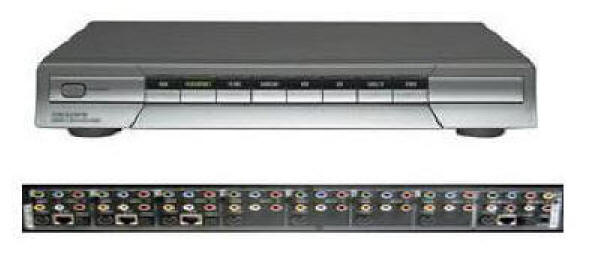
The performance is exceptional with both CRT and HD television sets. I have never experienced degradation of signal nor lag time regardless of the what system(s) I have hooked up. Newer models come with a remote, but in all honesty I think this is pretty useless. I greatly prefer the simple push-button method of selecting a system on my older model rather than trying to fuddle around looking for a remote. 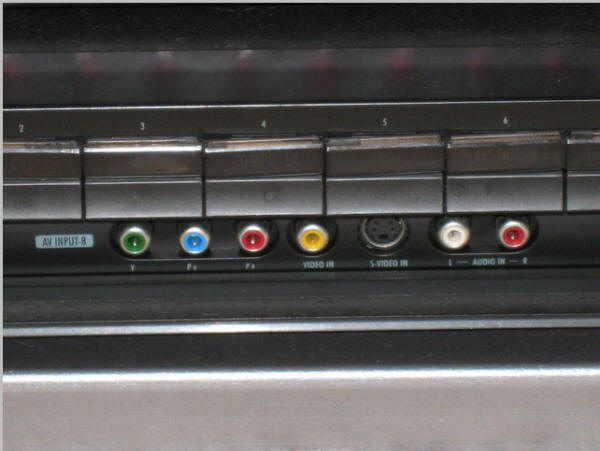
The Pelican System Selector Pro is not a small unit. Measuring in at a healthy 9.5" D x 17.0" W x 2.5" means that you will have to allow some space in your display. The design does meet industry standards, so this is a stackable unit with other components in your A/V rack. Contrary to what may be initially communicated by the feel of the rather light weight, hard plastic chassis, this switcher has been extremely durable over the nine years that I have had it. A customizable, lit name plate is located directly above each console/device that is connected to the Pelican System Selector Pro. Overall this is highly recommended for any gamer that has multiple systems they want to have connected to their TV. If you want to spend more time on gaming rather than jockeying cables, the Pelican System Selector Pro is for you. Pros | Significantly frees up those precious ports on your TV by providing 8 A/V connection for your gaming systems | Built-in mini 'router' is extremely convenient for those that do not have access to a wireless environment | | | Cons | Plastic construction feels a little fragile, but I have had no issue with it at all over the 9+ years that I have had it. | Externally powered by an included AC adaptor, so you will need to free up a spot on that surge protector for this unit |

| | | What Switcher Do You Utilize?
Share Your Thoughts & Suggestions with the RFG Community!! | Coming up next on the Accessory Snapshot:
The Logitech Cordless Action Controller |
 |
|
Accessory Snapshot | Energizer Power & Play Charging Station
For the Sony Playstation 3 | |
Keeping your controllers fully charged is obviously important in today's age of wireless gaming. Of equal importance is having an organized, spot-on display within my Room of Doom. The Energizer Power & Play Charging Station was just what the doctor ordered for this gamer. I have never been a big fan of the USB method utilized by Sony to charge standard issue controllers and certain peripherals. Though thoroughly effective, it is not the most convenient process known to man. The Energizer Power & Play Charging Station eases this process considerably.  This handy, compact device can simultaneously charge up to four (4) standard DualShock 3 or Sixaxis controllers in around 2.5 hours. Two are easily docked directly into the station while two additional USB ports provide access to charge other peripheral accessories (i.e. microphone). The station alerts you to the charging status or each via the not so subtle lighting display (red = charging; green = complete). The performance is outstanding - I have not experienced any decrease in game play time as compared to controllers charged through conventional means. This excellence is also reflected in its overall design. This handy, compact device can simultaneously charge up to four (4) standard DualShock 3 or Sixaxis controllers in around 2.5 hours. Two are easily docked directly into the station while two additional USB ports provide access to charge other peripheral accessories (i.e. microphone). The station alerts you to the charging status or each via the not so subtle lighting display (red = charging; green = complete). The performance is outstanding - I have not experienced any decrease in game play time as compared to controllers charged through conventional means. This excellence is also reflected in its overall design.
The oval, classic black chassis of the Energizer Power & Play Charging Station is nicely accented with a mirrored-silver front nameplate. The lighting indicators are extremely vibrant but not to the point of being offensive. The end result is an extremely clean, modern look that will not only compliment your Playstation 3 system, but will enhance your general display. Overall the Energizer Power & Play Charging Station truly delivers on all accounts by providing exceptional functionality in a sleek, contemporary presentation. Pros | Reliably charges up to four (4) USB devices at once | Compact yet stylish design compliments any Room of Doom | Cleans up that mess of mini USB cables hanging off your PS3 like umbilical cords | | | Cons | Plastic construction feels a little fragile | The base could be a bit heavier to provide better stability when docking a controller | Externally powered by an included AC adaptor, so you will need to free up a spot on that surge protector for this unit |

| | | Coming up next on the Accessory Snapshot:
The Pelican System Selector Pro |
|
|
|
This is Marriott_Guy's Blog.
View Profile | RSS  |
Welcome RFG Friends!!
You have stumbled upon my little piece of the RFG universe where you will find my published articles and various other writings / rantings. Having first hand experience through the evolution of the video gaming field (fancy way of me just telling you that I am old), the topics vary greatly.
Kick back and (hopefully) enjoy!!

Part of my collection. |
|
Blog Navigation
Browse Bloggers | My Blog
|
|
Hot Entries
|
|
Hot Community Entries
| |
|



